When you sign up to use EnergyFlex, you automatically consent to our Privacy Policy.
However, you will need to give us explicit consent to access your Consumer Data Right (CDR) data.
You’ll be guided through these steps to share your data:
- Click on the ‘Settings’ icon on your EnergyFlex Dashboard.
- Select the ‘Consumer Data Right’ tab.
- Click ‘Add consent’.
- Choose your energy provider from the list.
- Toggle the switch asking for consent to combine your anonymised data with others in your area to ‘on’.
- Click ‘Consent’.
- When redirected, log into your energy retailer’s site with your registered account details.
- Enter the one-time password that will be emailed to you.
- Give one last consent to share your data.
Once you have successfully shared your CDR data with us, you will be directed to a confirmation page and will also receive an email to verify that you have completed the data-sharing process.
You can revoke consent at any time.
Was this article helpful?
YesNo